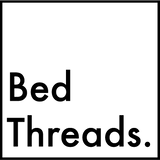Digital Decluttering Tips For Organizing Your Online Life
Clear your mind with these simple – and free – hacks.
If you need more than two hands to count the number of open tabs on your computer, you dread your screen time notifications, and you have unanswered emails and texts clogging your inbox – consider this your sign to start digital decluttering.
Unsurprisingly, we’re spending more time online than ever before. Studies show that Australians aged 16 to 64 spend an average of 6 hours and 14 minutes per day on the internet, and this constant connectivity is leading to rising levels of digital overload and feelings of overwhelm. In fact, a study conducted by Currys in 2024 revealed that 89% of UK adults feel stressed or overwhelmed by digital clutter. With so much of our lives unfolding through screens, it makes sense to give our digital spaces the same care and attention we give our homes.
As a tech and productivity coach who trained under Marie Kondo, Amanda Jefferson sees the impact of digital overload every day. Through her business, Indigo Organizing, she offers 1:1 coaching, online courses, and accountability groups to help people – especially women and solopreneurs – get more done. Her philosophy is that technology should act as your free personal assistant, not an added stressor.
“What can be sneaky about digital clutter is that it doesn't feel finite like physical clutter,” says Amanda. “We can look at a physical pile and see an end in sight. With digital clutter, we're talking about tens of thousands of emails or photos or files. It feels like a black hole and people feel defeated before they even start. Especially with women, it can make us feel like we’re failing at life, when really, the systems are failing us.”
Finding the right tools
There’s nothing wrong with outsourcing a little help when it comes to staying organized. We have tools at our disposal to make our lives easier – it’s just a matter of knowing the right ones and how to use them. Luckily, Amanda has rounded up her go-to apps, extensions, and programs that can save you time and stress:
- “1Password is a lifesaver for managing passwords. It has a bit of a learning curve, but it's a game-changer once you're all set up.”
- “Google Drive and Dropbox, especially when you bring them right into your computer’s Finder or Explorer so they feel more like a regular folder.”
- “Chrome bookmarks – but supercharged. Organizing those can make your daily workflow feel like butter.”
- “Priority Inbox for Gmail – I love using Priority Inbox in Gmail to make my inbox way less chaotic.”
- “Cleaner Kit for iPhone – It clears out not just photos but contacts and more.”
- “Smart Albums in Apple Photo Library – It's so frustrating when you can't figure out which photos aren't already organized into an album. You can create a Smart Album to find them easily.”
- “Asana – I love Asana for collaboration with team members. It eliminates back-and-forth emails and keeps project management in one place.”
- “Apple's smart grocery list – Such a time-saver! You can add items with Siri, and it auto-categorizes them. You can also share the list with other family members.”
Forging new habits
Amanda cites one of the biggest mistakes people make when organizing their digital lives is simply a lack of awareness of the tools available to make life easier. Without this knowledge, many people “end up fighting with their tech instead of leaning into all of the cool things it can do.”
Another mistake she sees often is honing in too deeply on one task or getting bogged down in perfectionism, which can be too much work to even get started. Instead, she encourages people to "go wide before you go deep." She explains that using tools like Cleaner Kit or taking actions like dumping old emails into an Archive folder – clearing out the obvious clutter before tackling a deeper clean – is the smarter, more sustainable approach.
But the number one mistake to avoid? Ignoring your future self. “Name things like files and passwords clearly and save them where they belong,” says Amanda.
If you’re feeling a little overwhelmed by all this talk of feeling overwhelmed, Amanda suggests starting with three simple tasks you can do this week to feel more in control:
- “Use a clear naming convention for files. A clear name now = way less frustration later. I like to start with the year and then a clear description, eg 2025.04.08 - Presentation for XYZ Client.”
- “Use the "find emails from" feature in your email. Instead of going through emails one-by-one, select an email, then choose "find emails from". This will bring up all of the emails from that sender in one place so you can decide to archive, delete, unsubscribe, etc.”
- “Supercharge your bookmarks bar. Save time every single day by putting your most-used links front and center – school websites, your calendar, news sites, and favorite tools.”
Calm Your Space
Enjoyed This?
Discover more organization tips.